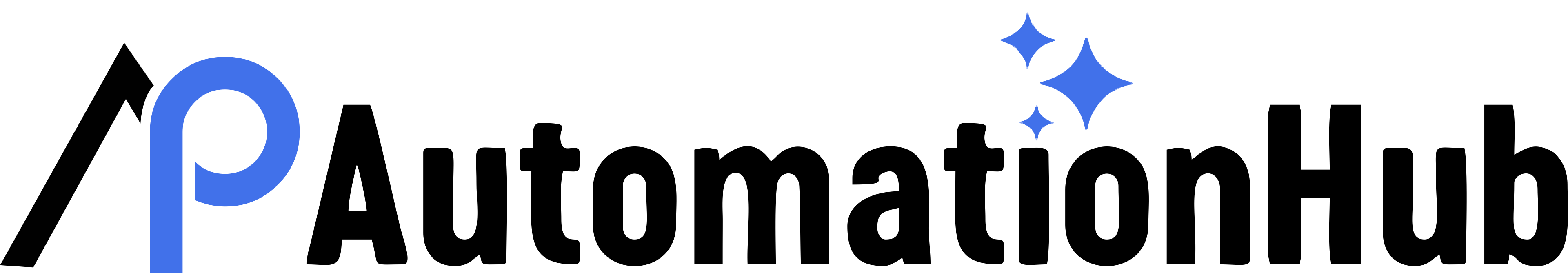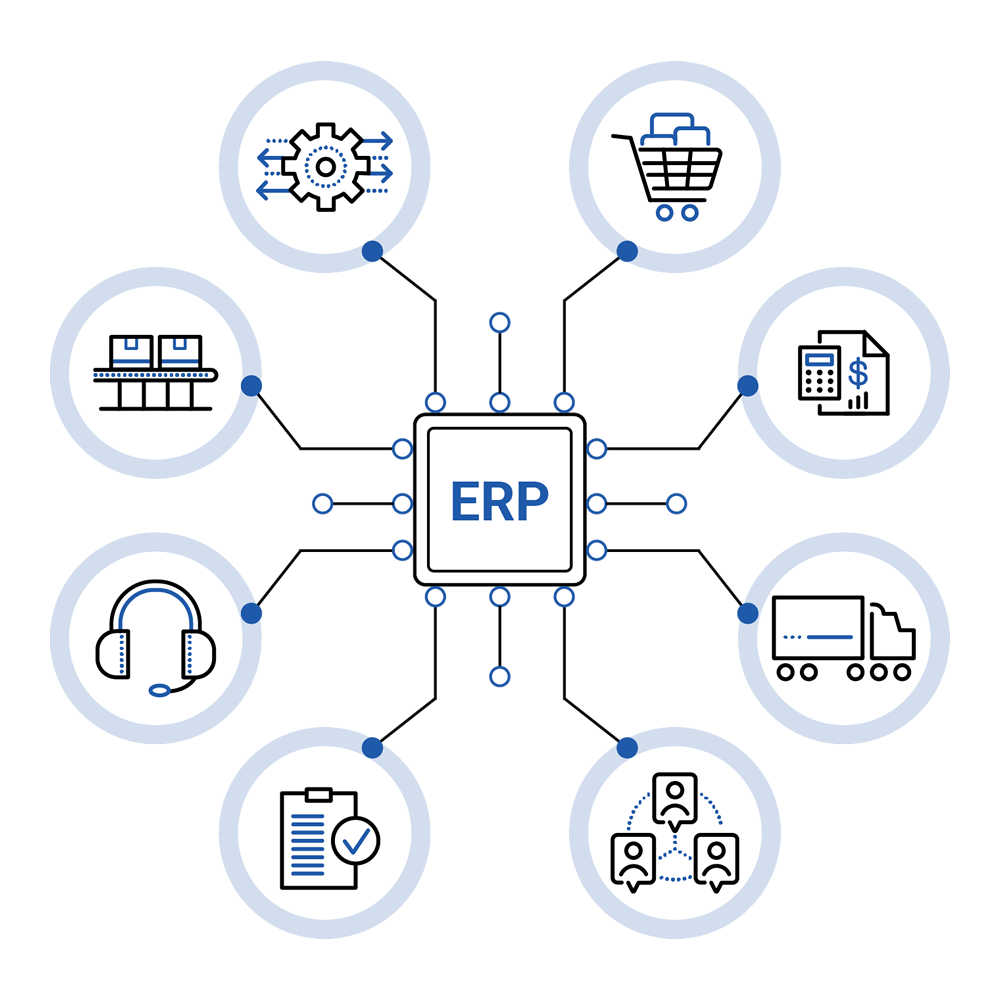ERP Integrations – Business Central D365
Supercharge Your Business Central with AP Automation Hub
Introduction:
Integrate AP Automation Hub with Microsoft Dynamics 365 Business Central to optimize your accounts payable processes. Experience unparalleled automation, improved financial control, and actionable insights that empower your business.