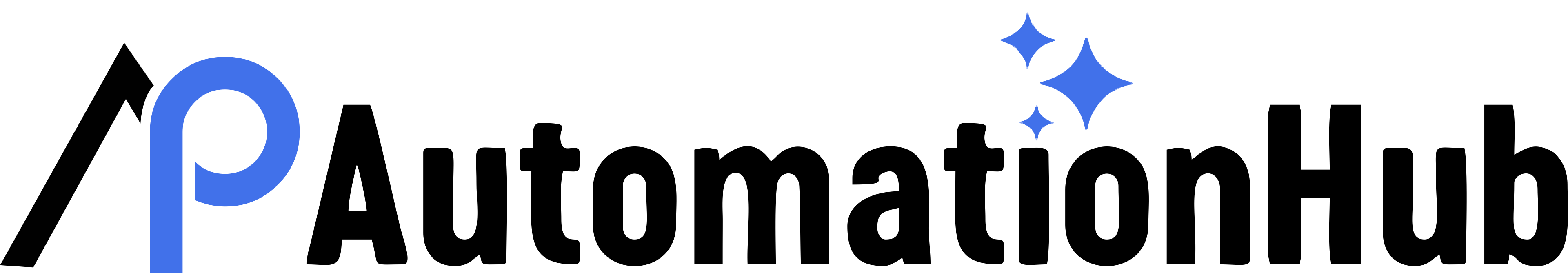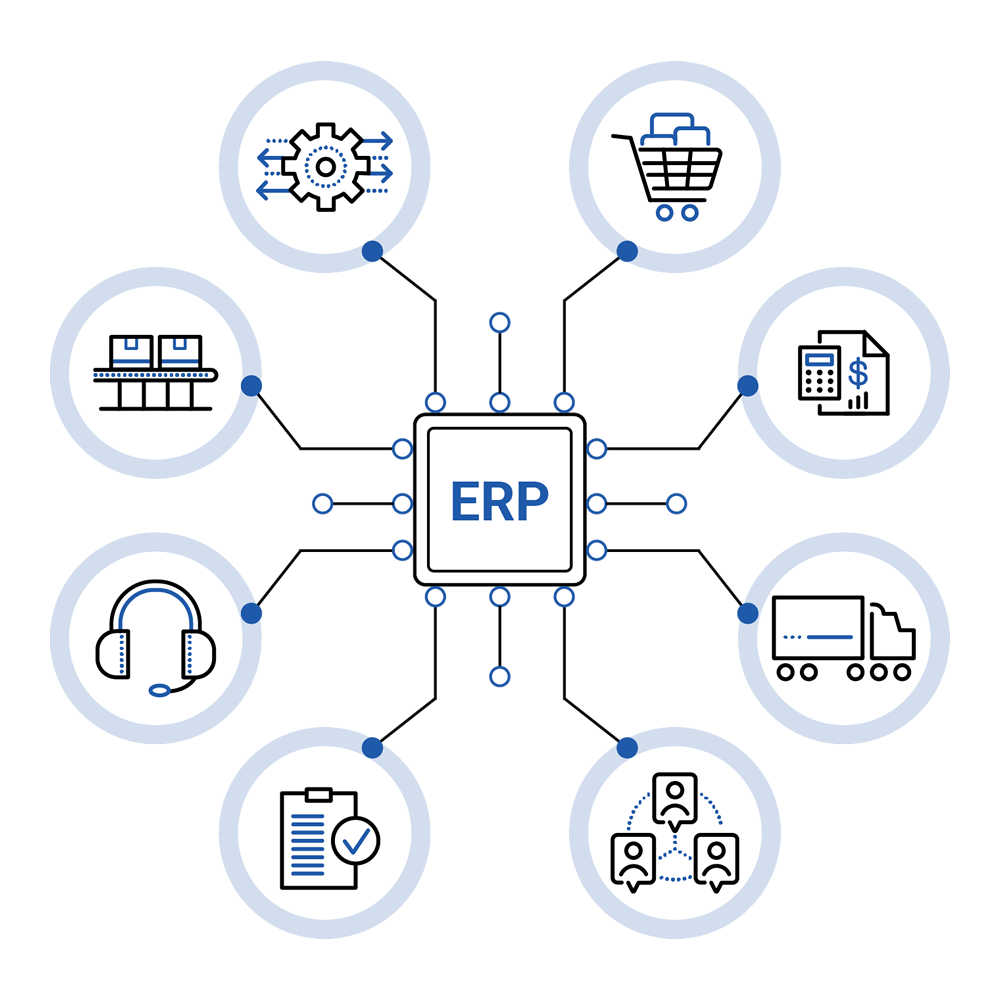ERP Integrations – SAP Business One
Unlock the Full Potential of SAP Business One with AP Automation Hub
Introduction:
Integrate your SAP Business One system with AP Automation Hub to automate and enhance your accounts payable processes. This powerful integration allows you to maximize efficiency, reduce errors, and gain valuable insights into your financial operations.